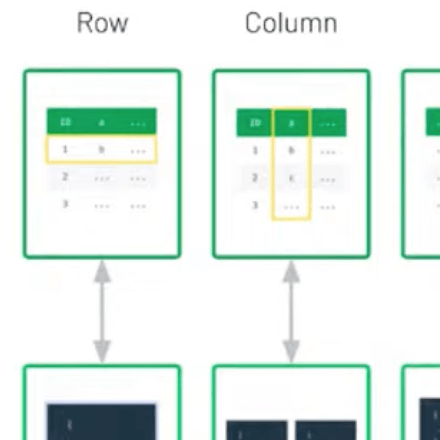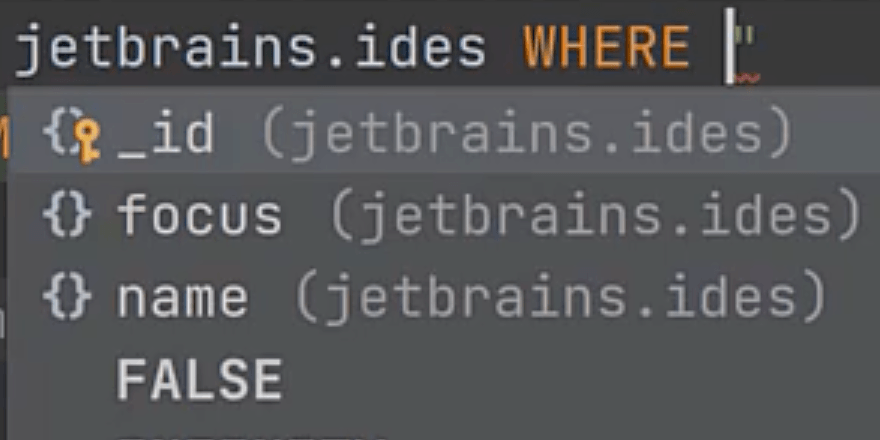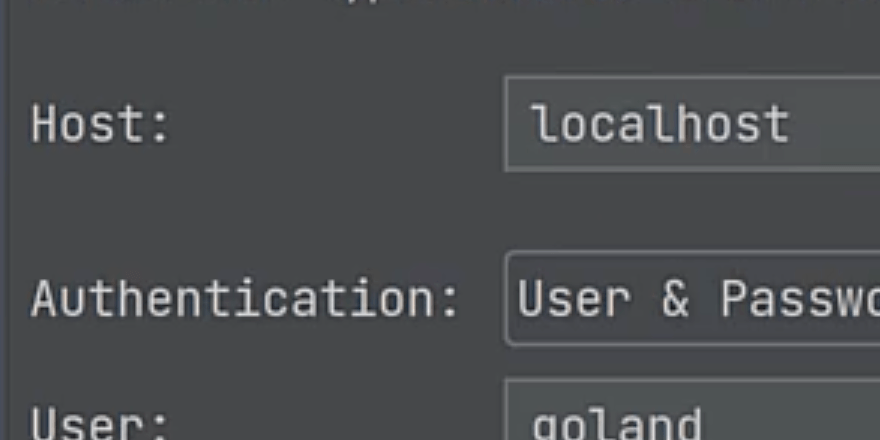Query MongoDB databases using SQL statements
Run MongoDB queries in SQL format from the comfort of your IDE.
Connect to a MongoDB database from the IDE, then open a Console to it and write a SQL query instead of using the MongoDB format.
To run it, press ⌃⏎ (macOS) / Ctrl+Enter (Windows/Linux) to run the query and retrieve the results.