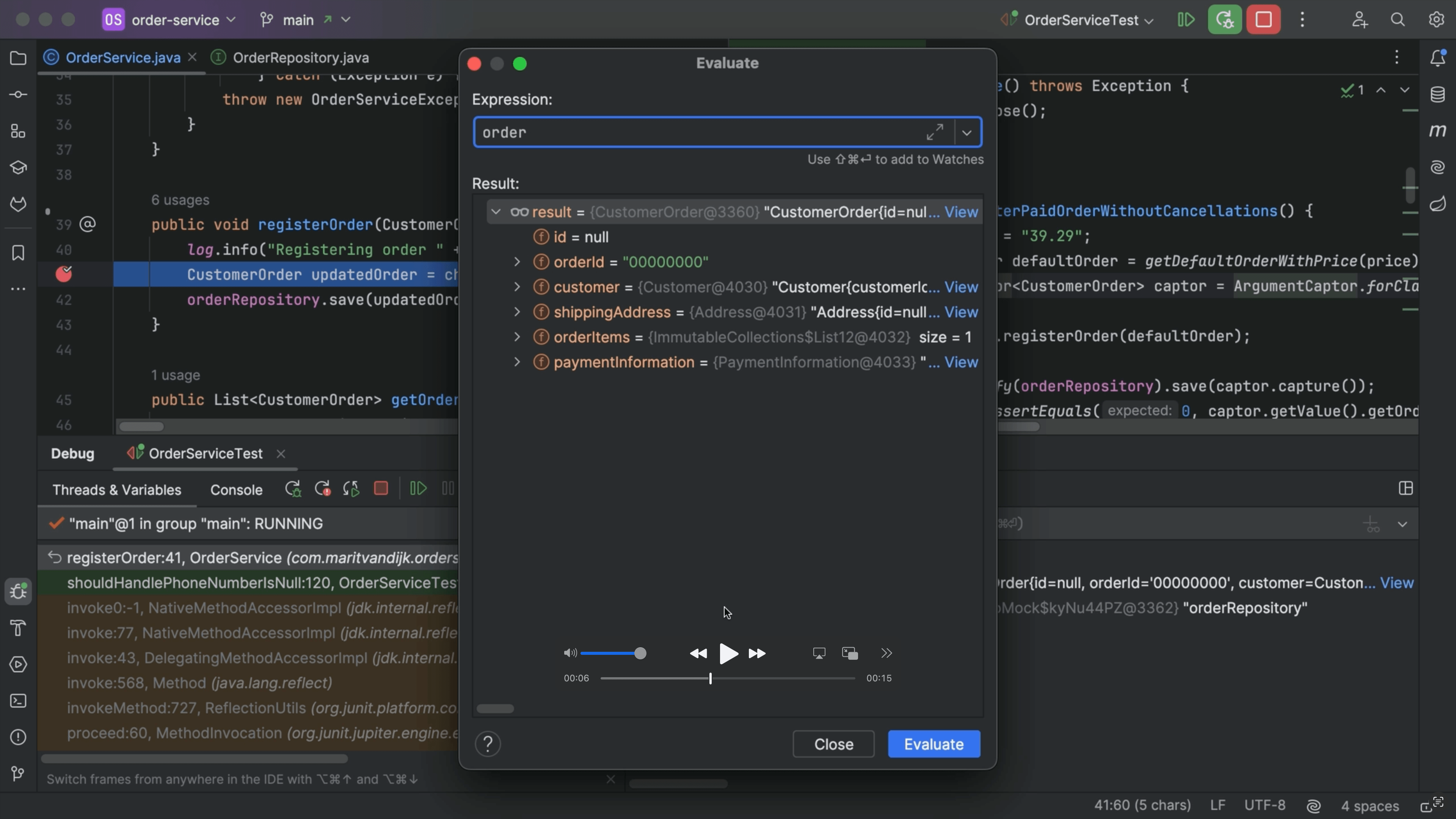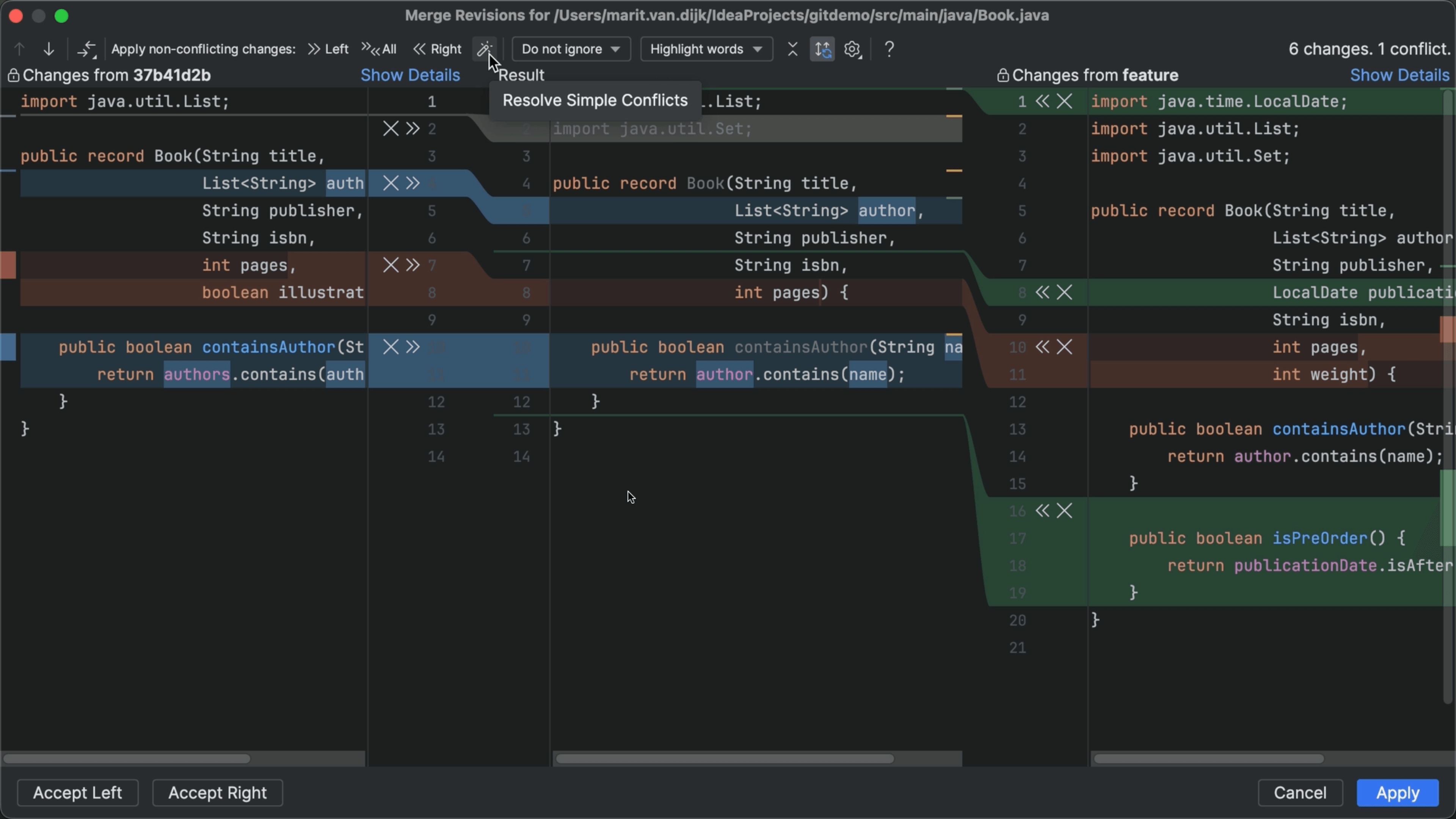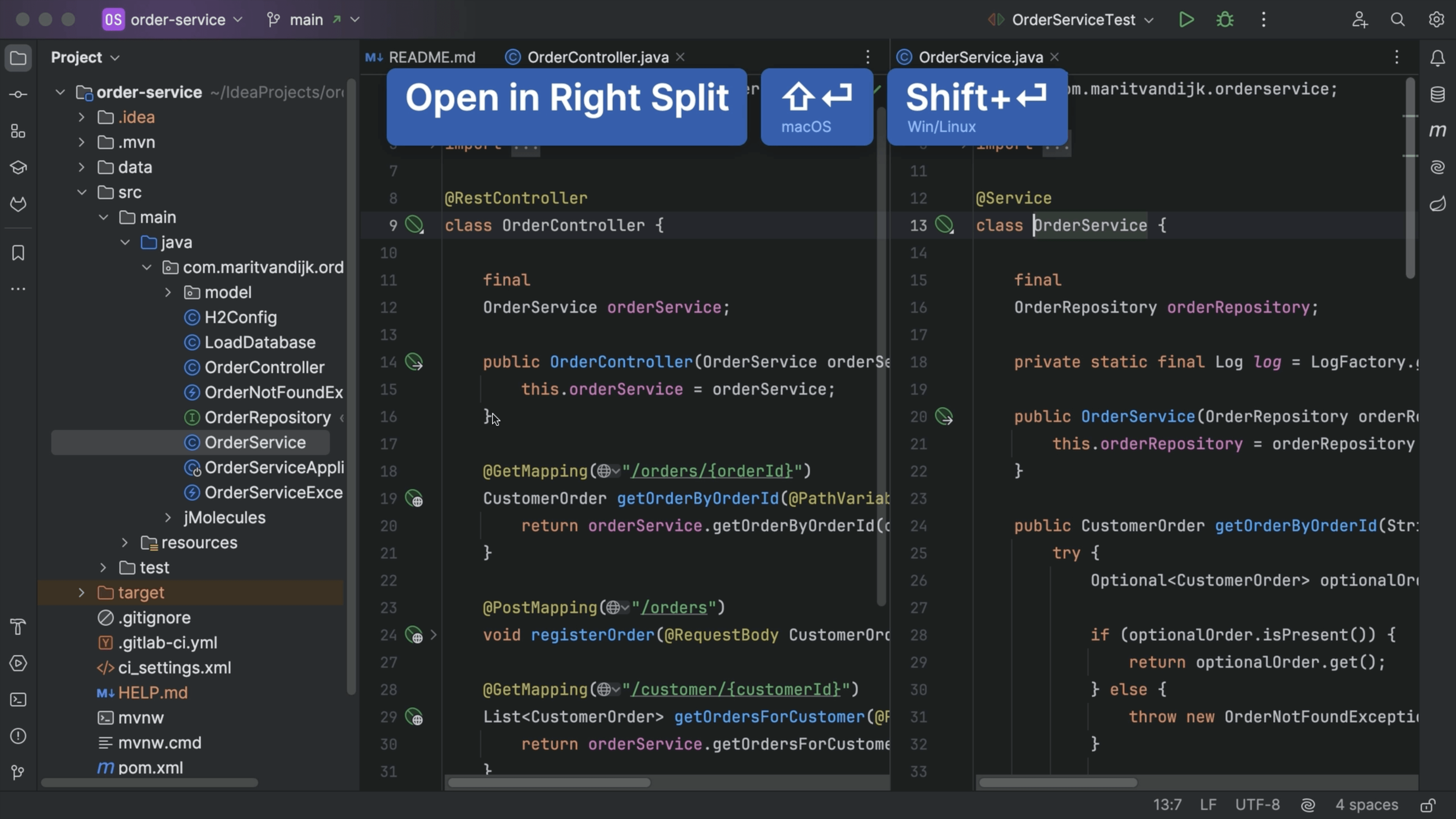Right split window
View two files side by side
Open a right-split window from the Recent Files ⌘E (macOS) / Ctrl+E (Windows/Linux) by holding down ⇧ (macOS) / Shift (Windows/Linux) when you press ⏎ (macOS) / Enter (Windows/Linux) to open the file to see code side by side, for example when writing tests.