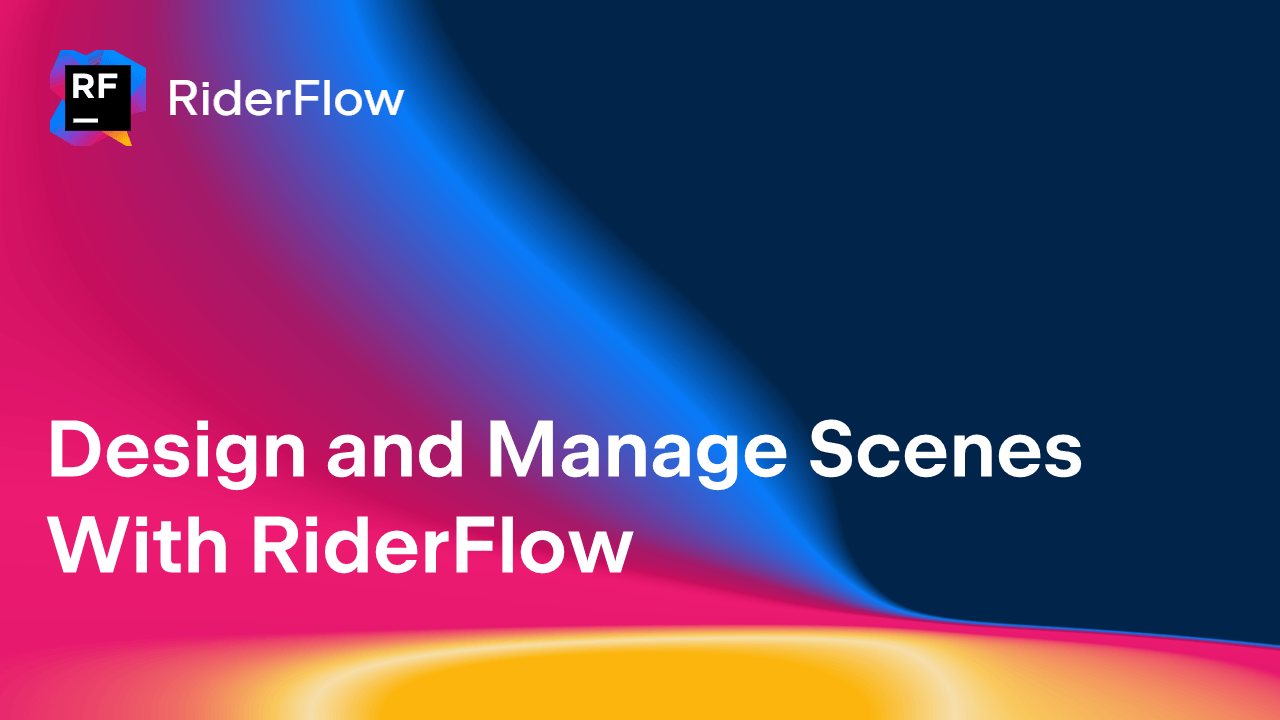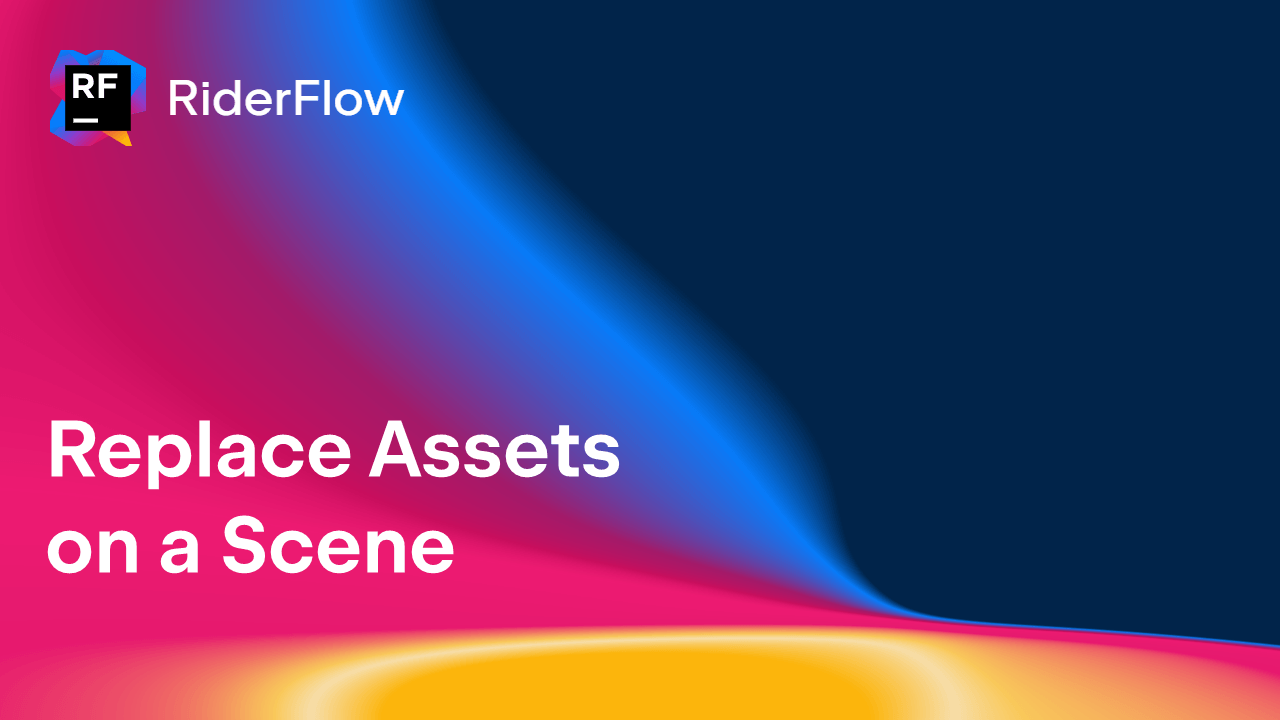RiderFlow
Scenery tool to build and manage your 3D space.
RiderFlow is a free plugin for the Unity Editor that helps you gain a deeper understanding of scenes.
It provides you with the tools you need to instantly navigate and search through the scenes, understand the connections between scene elements, and manage a scene effectively.